Shopify FAQ apps help to create Frequently Asked Questions section. Besides being a form of customer service, it also functions as a knowledge base about your products or services, which empowers customers to find solutions themselves. According to research from Khoros, 43% of customers intend to purchase after having experienced good customer service.
We can help you to create your FAQ section. In this blog, we’ll show you:
- Main functions of Shopify FAQ apps
- Top 6 FAQ apps for your Shopify store
- Why the FAQ section is helpful to businesses
This article is created by BixGrow – solution for affiliate marketing on Shopify.

What Shopify FAQ apps can do?
Eventually, you can create and transform the FAQ section on your website from a simple page to a well-designed and informative knowledge source for your customers by implementing Shopify FAQ apps. Here’s what they can do:
- Drag-and-drop FAQ sections building: Code-free process with an intuitive user interface made those apps accessible to everybody
- FAQs managements: Effortlessly managed FAQs section by categorizing and media importing. Your FAQ section can be better to navigate and clearer to comprehend.
- Numerous pre-designed templates: simply save a lot of time with a pre-designed layout, colors, and fonts – all are customizable.
- Various FAQ placement: Display FAQs section on the homepage, a separate FAQ page, embed them directly on product pages, or incorporate them into the checkout process to address last-minute questions.
- Search function: display a search bar in the FAQ section, allowing customers to quickly find answers for their questions without scrolling through the whole page.
- Multilingual translation: to ensure all your customers have access to the information they need in their preferred language.
FAQ apps provide valuable data on how often specific FAQs are viewed. This can help shop owners to specifically identify which problems customers are demanding to solve the most. Based on that, you can continuously tailor the content of your FAQ section to match your customer insight.
Best 05+ Shopify FAQ apps
Let’s jump into this list of Shopify’s best 7 FAQ apps. These are all popular among Shopify owners for their useful assistance.
1. HelpLab FAQ Page, Product FAQs

HelpLab FAQ Page, Product FAQs help you to create and manage comprehensive FAQ sections to reduce your customer service time. Moreover, you can publish your FAQs content in multiple languages to reach audiences worldwide.
- App rate: 4.9 / 5.0 (422 reviews)
- Key features
- Drag-and-drop FAQs creation
- FAQs organizations: Questions and categories can be organized
- Modify FAQ text: Use bold, italics, bullet points, and other formatting options
- Built-in search bar within the FAQ section
- Responsive design: Ensure your FAQ page functions well on all devices, including desktops, tablets, and smartphones.
- FAQs translation: Translate your FAQs into different languages
- Pros
- FAQ is well-structured, which enhances your store’s search rank
- FAQ templates are well-designed, helping customers to find answers easily.
- Potential customer concerns are addressed upfront to reduce friction in the buying process
- FAQ text is formatted clearly, improving readability.
- Customer support inquiries are reduced.
- Content is in responsive in mobile & MacBook.
- No coding skill required.
- Cons
- In the free plan, it limits the number of FAQs, categories, and customization options. To have full functionality, paid plans are required.
- Some users find it a bit difficult to integrate FAQ pages with their theme.
Users love HelpLab for its clean design and useful settings. Jelly Bunny from Malaysia says it works perfectly, even on the free plan. You can list up to 10 FAQs for free. The paid version is affordable, and many consider upgrading for more features.
HelpLab FAQ Page, Product FAQs is a clean app, simple to use, and provides the perfect look for your shop.
2. Enorm FAQ Page & Product FAQs
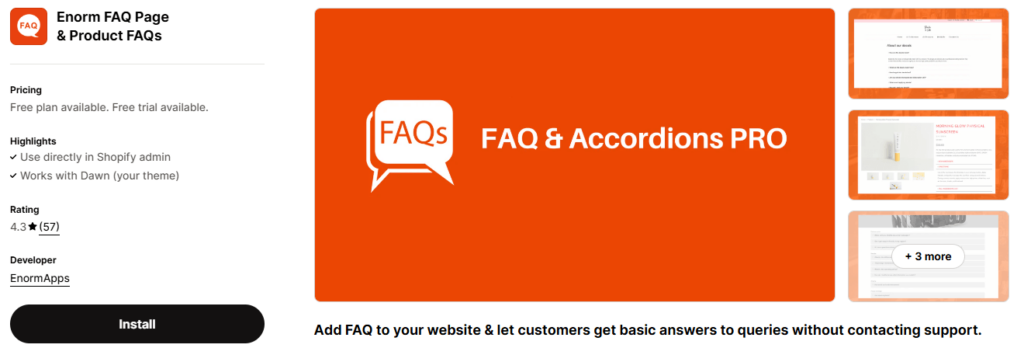
Enorm FAQ Page & Product FAQs provides you with a place to create and manage your FAQ section. It offers a variety of features for product-specific FAQs adding alongside general FAQs.
- App rate: 4.3 / 5.0 (57 reviews)
- Key features
- Drag-and-drop FAQs page builder
- Various FAQs placement: Attached FAQ categories in both general store FAQs and product-specific FAQs
- Rich text formatting: bold, italics, bullet points, and other formatting options
- Built-in search bar: Search bar is added in FAQ section, allowing customers to search for answers easily
- Integrate with store’s them: the FAQ page seamlessly with your store’s theme.
- Mobile responsiveness: Look great on all devices
- Pros
- Lower price than competitors
- Reducing customer support inquiries.
- Enhanced SEO ranking and sales
- Simplifies on-page edit action
- Cons
- Lack of font customizations
- Features in the free plan are limited
- Managing separate general and product-specific FAQs might require more effort to avoid redundancy
Installation was simple with no issues. Creating and customizing the accordion FAQ is likewise simple. This app has great features like auto-collapsing clicked questions. It’s also cheaper than its competitors. However, some users wish it had a font changer and easier options for adding it to product pages. Despite that, it’s user-friendly and reliable, with helpful customer support.
Highly recommend for those who are new to FAQ!
3. FAQ King: Help Center & FAQ
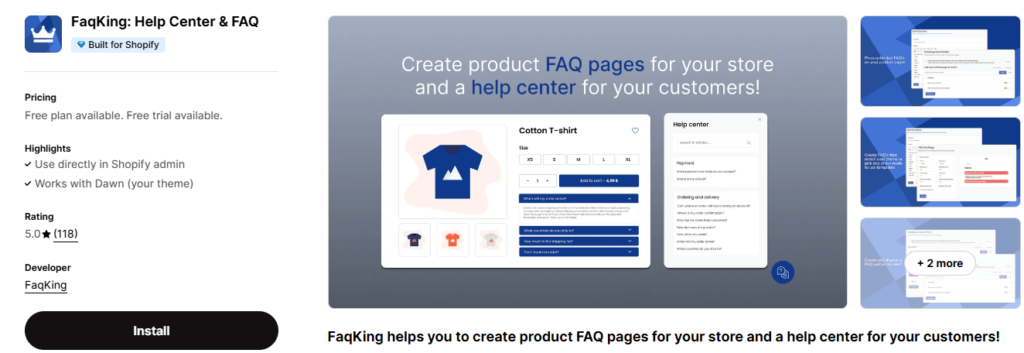
FAQ King is a Shopify app that allows you to create a comprehensive Help Center and FAQ section for your online store. It focuses on providing a user-friendly experience for both creating FAQs and allowing customers to find answers.
- App rate: 5.0 / 5.0 (118 reviews)
- Key features
- FAQs drag-and-drop builder
- FAQs categorization: Able to logically organize FAQs into categories
- Format rich text: this improves readability
- Search functionality: Built-in search bar within the FAQ King
- Seamlessly theme integration
- Mobile responsiveness: Ensure FAQ King to look great on all devices
- Translation: your FAQs are available on different languages, vary based on customers’ IP.
- Image and video support: Enhance explanations
- Pros
- Enhanced Search Engine Optimization ranking.
- Increased sales by addressing potential customer concerns upfront
- Simplifies FAQ creation and management with a user-friendly interface
- Reach customers with answers through search functionality and potentially visual elements like images and videos
- Cons
- The free plan might have limitations on the number of FAQs, categories, customization options, or advanced features like multiple languages and multimedia support.
- While user-friendly, some users might require more advanced design or layout customization options available in other apps.
This app has been an invaluable tool for streamlining customer service processes and significantly enhancing efficiency. The user-friendly interface and robust features have made managing FAQs a breeze. FAQKing is praised for its ease of use and helpful features. Many users love its bilingual support and customizable layout. Vik, from the support team, is often recognized for his fast and professional help.
FAQKing is highly recommended to any business looking to improve their customer service and FAQ management.
4. HelpCenter FAQ Page Live Chat
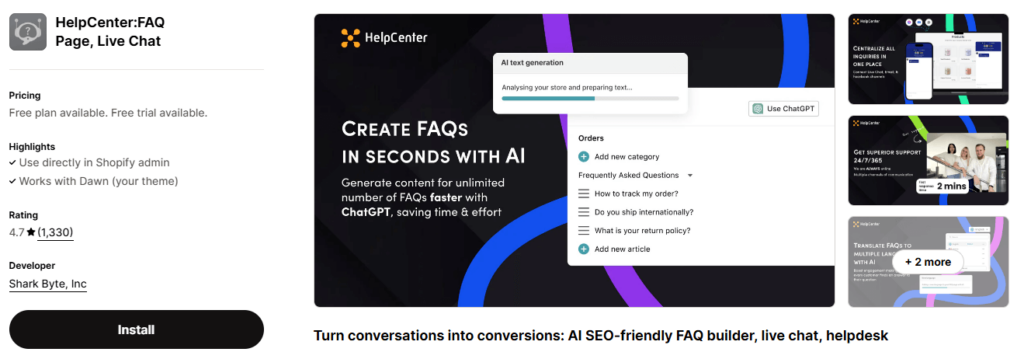
HelpCenter FAQ Page Live Chat is a Shopify app that allows you to create a comprehensive FAQ section and Help Center for your online store. It offers features for managing FAQs, integrating with existing support channels, and potentially including live chat functionalities.
- App rate: 4.7 / 5.0 (1,329 reviews)
- Key features:
- 1-Click FAQ Creation: Instantly create FAQs with ChatGPT-4 and translate them with LangShop.
- Omnichannel Support: Centralize customer inquiries from email, live chat, and Facebook Messenger in one inbox with helpdesk ticketing.
- Customizable Help Center: Build separate FAQ pages, product FAQs, and knowledge bases with 25+ templates and customization options.
- Self-Service Widgets: Add widgets with contact forms, order tracking, and FAQs on any page.
- Real-time and Automated Messaging: Offer live chat, automated responses, and personalized greetings with customizable chat flows and agent analytics.
- Pros
- User-friendly interface
- Time-tested service with more than 1,000 positive reviews.
- Enhanced SEO
- Potentially integrate FAQs with other support channels like ticketing systems and live chat for a more comprehensive solution
- Cons
- Higher price than competitors
- The free plan might have limitations.
- Some users might require more advanced design or templates customization options available in other apps
Some users of this FAQ app have had negative experiences with its pricing changes (free features became paid). And they simply lost access to many FAQs on their live sites. These users felt forced to upgrade, which hurt their business. Many warned others to avoid the app.
90% of users review this app positively while there are minor problems existing-still. In general, people praised HelpCenter FAQ Page Live Chat’s for its feature-rich platform & customer support in many aspects, from customizable FAQs to a robust ticketing system. The interface is intuitive and easy to navigate, saving a valuable amount of time that user can use to grow their business. This app can’t be recommended enough to fellow Shopify store owners!
5. FAQify: FAQ page ‑ Product FAQ
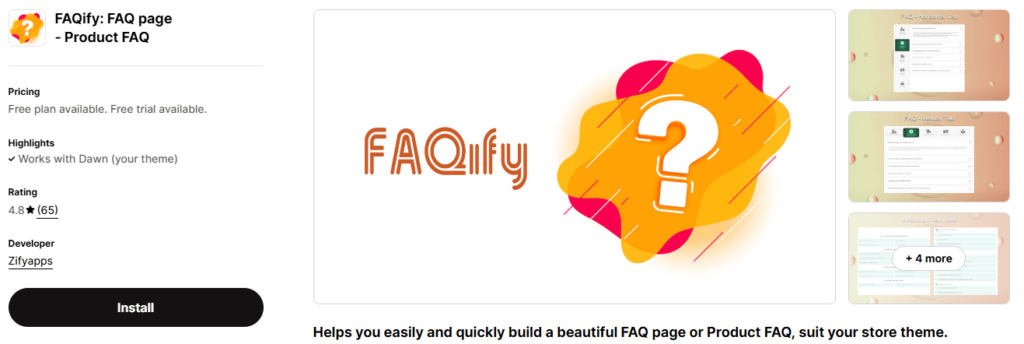
FAQify is a Shopify app that allows you to organize FAQs by category, including product-specific FAQs alongside general store FAQs. By using this app, you can easily and quickly build a beautiful FAQ page or Product FAQ for your online store.
- App rate: 4.8 / 5.0 (65 reviews)
- Key features:
- User-Friendly Interface: Easily build a visually appealing FAQ page or Product FAQ that matches your store theme with a smart text editor for adding images and embedding videos.
- Responsive Design: The FAQ page is designed to be mobile-friendly, ensuring a seamless experience for users on any device.
- Dynamic Content Management: Use AJAX to add FAQ groups, questions, and answers without reloading the page, providing a smooth and efficient user experience.
- FAQ Schema Markup: Implement FAQ schema markup to enhance search engine visibility and improve SEO.
- Flexible Pricing Plans: Choose from a free plan with essential features or upgrade to Basic and Unlimited plans for more FAQ groups and items, with a 7-day free trial available.
- Pros
- Improve customer experience and reduce customer support inquiries
- Improve store’s SEO with schema markups.
- Reduce friction in the buying process
- Product-specific FAQ is valuable for stores with complex products or requiring detailed information
- Cons
- Limited free plan features on the number of FAQs, categories, or customization options.
- Full functionality requires paid plans
- Different layout for displaying FAQs is demanding
There’re no big problems with this app & it is reliable in my opinion.
This app is worth its weight in gold! It helps to organize commonly asked questions so that the info does not read like a 30-chapter book. At the same time, it enables shop owners to have FAQ pages for each service they provide. FAQify: FAQ page ‑ Product FAQ is such an affordable one of the best apps.
6. EasySlide Accordion tabs & FAQ

EasySlide Accordion tabs & FAQ allows you to display product descriptions and FAQs in an accordion-style format, which means displaying content in collapsible form.
- App rate: 5.0 / 5.0 (422 reviews)
- Key features:
- Collapsible tabs: Convert long descriptions and FAQ sections into collapsible tabs
- No code: Add accordion elements directly to pages or websites with minimal coding required
- Store’s branding: by applying customization options including colors, fonts, and formatting
- Responsive layout: tabs function well and display clearly on devices, such as desktops, tablets, and smartphones
- WCAG 2.0 / Section 508 compliance: It is potentially improving your store’s accessibility for users with disabilities
- Pros
- Enhancing readability and user experience by keeping customers focused on specific sections
- Interactive accordion elements keep long-lasting engagement on product descriptions and FAQs
- Collapsible tabs make product pages and FAQ sections appear less overwhelming
- Ensures a good user experience on all devices
- Cons
- Advanced FAQ management features may not be available in some dedicated FAQ apps
- Customization options might be limited compared to other apps
Customers often highlight the EasySlide FAQ app for its ease of setup and customization. Many find it user-friendly, allowing them to tailor the FAQ section to fit their brand perfectly. The support team is praised for being responsive and helpful, saving valuable time for users. This app stands out as an effective solution for enhancing customer engagement on sites, making it easier for visitors to find the answers they need.
There are reported difficulties in installation & limited customization options. Also, some customers expect more from free version, comparing it with other solutions in the market.
This app is easy to set up and work with. By adding the accordion feature, you can make your product pages more informative. Highly recommended.
See related apps lists
You might interested in:
- Best Shopify Popup Apps [2024]
- Top 09 Best Shopify Sales And Discount Apps
- 09+ Shopify Apps To Increase Traffic
- Top 07+ Popular Shopify Fulfillment Apps
- Best Shopify marketplace apps [2024]
- Top 10+ Best Shopify Plus Apps For E-Commerce Store 2024
How does the FAQ section help businesses?
FAQ sections are a win-win feature for businesses and their customers when they provide a list of advantages:
- 1. Gathers common questions in one section, helping customers find out the solutions and troubleshoot problems faster. Instead of spending time searching for information elsewhere or message support teams, all users need to do is read the FAQ.
- 2. FAQs can satisfy customers’ concerns and objections, directly addressing them and gaining trust. This can drive indecisive customers to make a purchase.
- 3. FAQs section contains potential keywords & content, improving SEO performance, making your website easily suggested by search engines and discoverable.
A well-demonstrated FAQ section is one way to tell your customers that you are reliable, and trustworthy when knowing their needs and being able to provide them the answers.
Conclusion
In conclusion, powerful FAQ apps available on Shopify are unlimited. Their mission is to help Shopify shop owners to provide customer support and enhance customer experience. Remember to evaluate the specific requirements of your business as well as your customers’ demands to choose the right app.