Shopify is an excellent option for launching your e-commerce shop, but there is more to a page’s design than meets the basic user needs. That is where the Shopify page-building apps come into play!
Shopify page builder apps are indispensable tools for Shopify merchants, letting you design wonderful pages without knowing HTML.
A good page can indeed boost your conversion rate, say, significantly.
The stats don’t lie. A study by Unbounce (2020) shows that the average conversion rate for landing pages is around 9.7% – 3 to 4 times higher than the website’s average.
Here is what you can get from this post:
- The role of Shopify page builders
- What Shopify page builders do
- Best Shopify Page builders
What are Shopify page builders?

Shopify page builders are apps in Shopify stores that give store owners better control over their site’s appearance. They are generally more flexible and provide a drag-and-drop layout, which lets you develop and design your store’s layout and pages without technical knowledge. These features make them suitable for novice sellers as well as for experienced sellers.
Page builder is one of the most common app categories – with nearly 150 apps competing with each other. This article will save you a ton of time by pointing out the best options among those.
What do Shopify app builders do?
Shopify page builders can be beneficial for creating visually appealing attractive storefronts with essential tools. Some of the most common features include:
- Drag-and-drop editing: This helps you post, delete, and organize your additives within your pages manually. No codes are required!
- Pre-designed templates: Most of the page builder tools come with a gallery of templates that you can customize and use as a foundation when creating your page.
- Mobile-responsive editing: This makes your pages responsive, and suitable for viewing on the web using computers, tablets, or compact hand-held devices such as smartphones.
- Customizable sections: They can manage one or more areas of a site, themes like headers and footers, or topics such as product catalogs.
- A/B testing: In the case of presenting page versions to the users, it helps in determining which variant converts better for use.
A good store builder will increase conversion rate, regardless of you selling physical or digital products. However, please double check in case your landing page getting merged with other product display apps.
List of best page builder apps on Shopify
Every start-up must have Shopify apps for their business to provide a qualified and quality website to their customers. Here is the list of the best Shopify landing page builders for businesses:
1. GemPages – best landing page builder
GemPages is an impressive Shopify page builder meant exclusively for creating powerful landing pages for sales and marketing. It has numerous features such as A/B testing, the use of pop-ups, and creation forms for subscriptions.
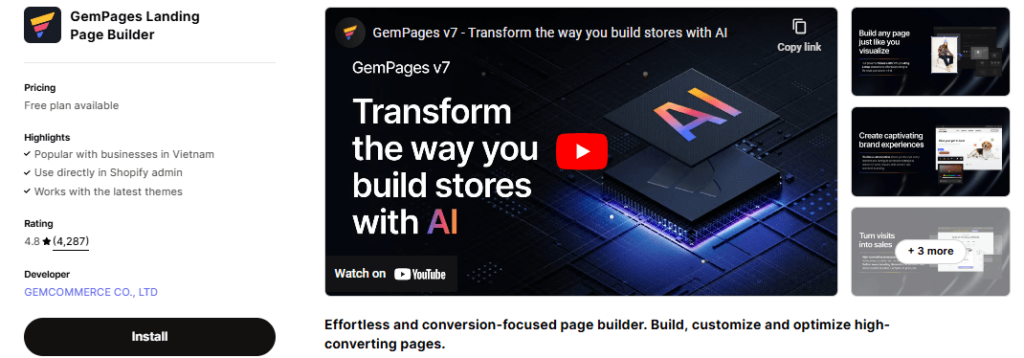
Key Features:
- It can access a large number of templates specifically designed for the creation of landing pages.
- It contains specialized analytics features that enable the tracking of the landing page’s performance.
Advantages:
- Focus on conversions: This provides an excellent opportunity to choose a landing page out of numerous templates created for effective conversion.
- Powerful analytics: It offers detailed analytical features that enable marketers to fine-tune landing pages.
- Large template library: It saves time by enabling you to pick from a large and diverse range of templates set in advance.
Disadvantages:
- Limited overall design flexibility: It is unsuitable for frequent customization beyond the landing pages as it may not be optimized.
- Pricing: This may be more costly than certain all-inclusive builders, particularly in advanced-level hosting packages.
Customer Rate: 4.8/5 (4,239 reviews)
2. Shogun
If you want to start designing your page from scratch, Shogun should be your suitable option. It has as many features as other Shopify page builders but the particularly important one is the option to set ‘mobile editing’.
As nearly 60% of internet traffic comes from mobile, Shogun can be a helpful app for you.
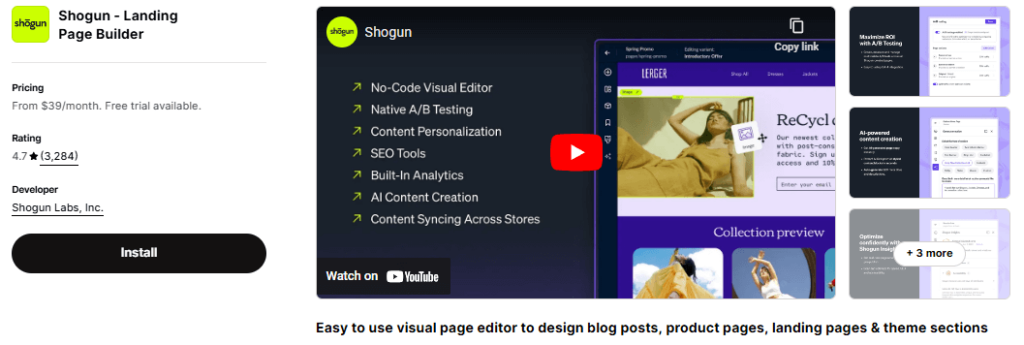
Key Features:
- It allows users to practice creating pages and have a wider choice in terms of sections and options.
- It is easy to use with a lot of ready-made blocks.
- Its allium also provides topics with additional features such as making animations and being able to edit the code for enhanced control.
Advantages:
- User-friendly interface: It is especially useful for those who have little experience with computers, as well as for others because this application has a simple and clear interface.
- Rich feature set: This includes features such as animations, a coding facility for the user to modify the website’s code, and conversion rate testing or A/B split testing.
- Strong free plan: It offers a comprehensive initial package, even in the free version, with added features for growth in the future.
Disadvantages:
- Pricing for advanced features: The company offers additional features on the higher pricing plan only, while the basic plan lets them use only several basic parameters.
- The steeper learning curve for complex features: While the user interface is very intuitive, some of the functionalities might be realized as a bit complex for newcomers.
Customer Rate: 4.7/5 (3,284 reviews)
3. PageFly – all-in-one page builder
PageFly is another page builder that boasts of multiple functionalities and abilities that enable users to design web pages easily It contains a drag-and-drop interface, templates, and SEO settings to animate page elements.
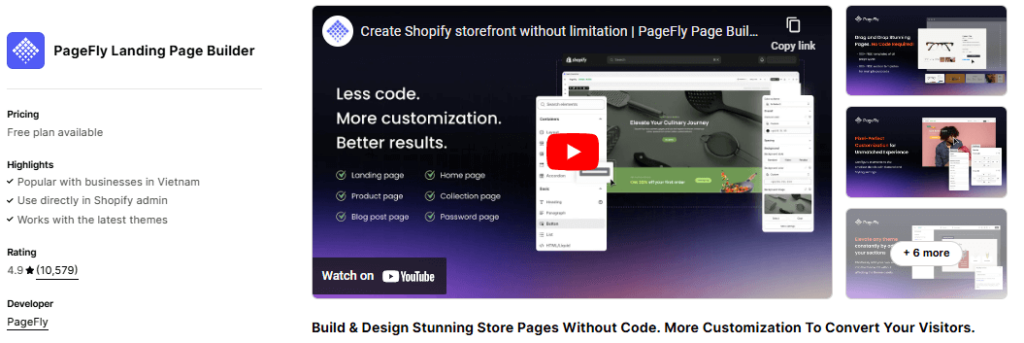
Key Features:
- It has over 100 stylish and conversion-focused templates to build your landing pages in less than an hour.
- It sets the style of the whole image of your store.
- It provides ease of use interface and a powerful features approach to the software.
- It works well for those who don’t want to have to look for multiple apps on other platforms.
Advantages:
- All-in-one solution: This Shopify page builder is used for creating landing pages and setting up the visual aspects of not only specific pages but the entire store.
- Good balance of features and ease of use: Most of its features are strongly distinguished, along with rather a simple set to use in basic conditions.
- Free plan with basic features: Also they may come with a starting point for the use of the builder before going for the full utility.
Disadvantages:
- Customization compared to dedicated options: This may not allow the same degree of fine-tuning in the design of websites as some other providers specialize in creating such things as landing pages.
- Potential for a learning curve: The options and functionality options may be quite complex and may take a while before a user can fully acquaint himself with these options.
Customer Rate: 4.9/5 (10,498 reviews)
4. EComposer Landing Page Builder
ECompose is a free Shopify drag-and-drop page builder that is designed to create landing pages. It also avails features such as drag-and-drop features, templates, and popup features.
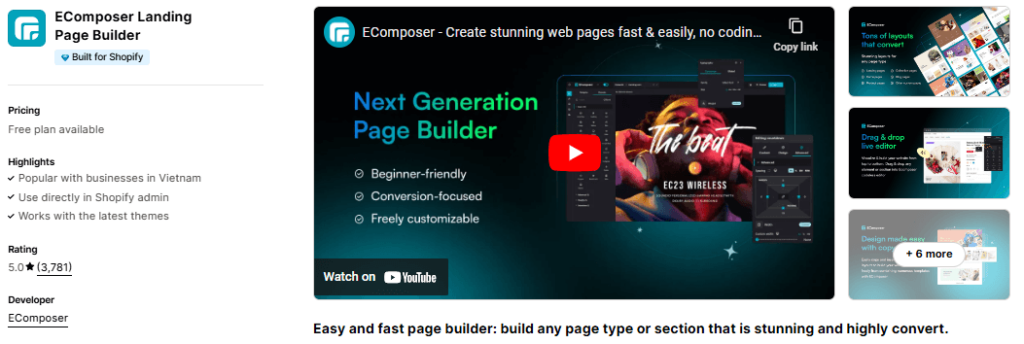
Key Feature:
It has a minimal graphical interface, and the editing window loads quickly and is intuitive, and unique ‘Shopify Section’. This feature, generally known as ‘smart section’ automatically calibrates your columns and arrangement to the articles you include.
Advantages:
- Landing page focus: It is a very good option for creating simple landing pages with less clutter and that deliver results quickly.
- Fast loading times: This is also Ideal for fast page loading since this will ensure that your landing pages run efficiently.
- Unique “smart section” feature: This feature alarms your layout based on the content that you are inserting and thus it is time convenient.
Disadvantages:
- Limited overall design flexibility: It is also similar to GemPages where it would not be recommended for more complex page customization beyond landing pages.
- Pricing: This Shopify page builder can be somewhat more expensive than certain solutions for users who require only the most simple landing page.
Customer Rate: 5.0/5 (3,761 reviews)
5. Zipify Pages
Zipify Pages is a Shopify page builder that focuses on the generation of product pages with a massively high level of conversion. This plugin includes many useful tools like dynamic product content, upselling, and cross-selling.

Key Features:
- It focused on building landing pages with the intent of conversion that is further tailored towards shops using Shopify.
- It offers implementation features designed to evaluate the performance level metrics.
- Another noticeable feature of the scarcity timers is that they are meant to help create a sense of urgency.
Advantages:
- Conversion-focused features: It features extra options targeted at increasing the sales conversion rates like scarcity timers, and exit-intent pop-ups.
- Shopify optimization: It is designed specifically to fit and work well with the Shopify platform to overload your company’s existing data and features.
- Analytics integration: It uses the information gathered and processed to give accurate information about the performance of your landing pages with a focus on the conversion rate.
Disadvantages:
- Limited overall design flexibility: It lacks certain functionalities suited for modifying a store’s design to a large extent and is primarily meant for landing pages.
- Pricing: It needs more practice and effort in the design and development of actual projects to reflect their effectiveness and potential.
Customer Rate: 4.8/5 (720 reviews)
6. LayoutHub
Organizations can visit LayoutHub to download templates and design particular page layouts from sections and elements. This free Shopify app is useful for users who require a more flexible tool for working with pages, or site sections.
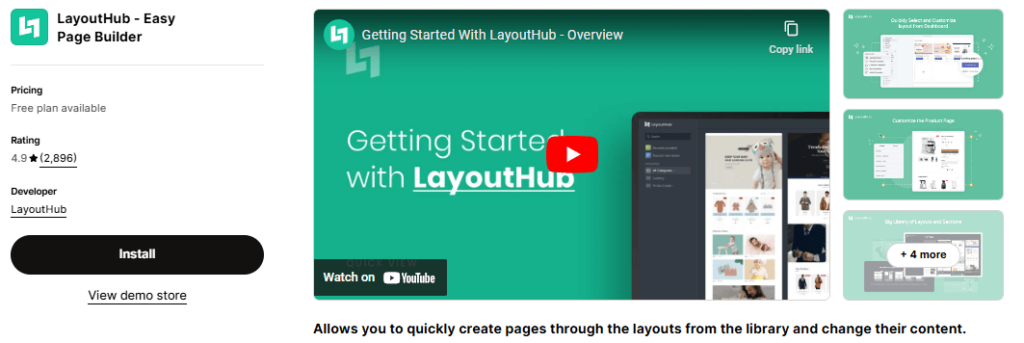
Key Features:
- It is suitable for users who do not need a stand-alone page builder but a solution that can be integrated easily.
- It also enables you to select specific page styles based on section and further arrange page elements in terms of particular sections you want to include.
- It is advantageous in the sense that it offers the possibility of designing several different layouts for the page to fit a certain company’s needs.
Advantages:
- Modular design approach: It provides the developers with various pre-made sections and elements for designing personal layouts on the page.
- Flexibility for unique layouts: This is less oriented on templates, which means you have much more control over the look of the page in comparison to some other builders.
- Potentially cost-effective: It is suitable for anyone, who wants to draw more and pay less; in contrast to introducing templates into a user’s life, more freedom might be a way better choice for a lot of people.
Disadvantages:
- The learning curve for complex layouts: The complex structures might take more time to be constructed and it may also involve more designing skills.
- Limited pre-built templates: It depends more on the user-generated layout than builders with libraries of templates containing numerous, diverse layouts.
Customer Rate: 4.9/5 (2,891 reviews)
7. Hypervisual Page Builder
Hypervisual Page Builder contains a set of features like a context-sensitive visual editor that allows for real-time editing and a functional self-hosted file-sharing solution. It enables feature enhancements with incredible precision and is best suited for users who like to have control over the page layout.
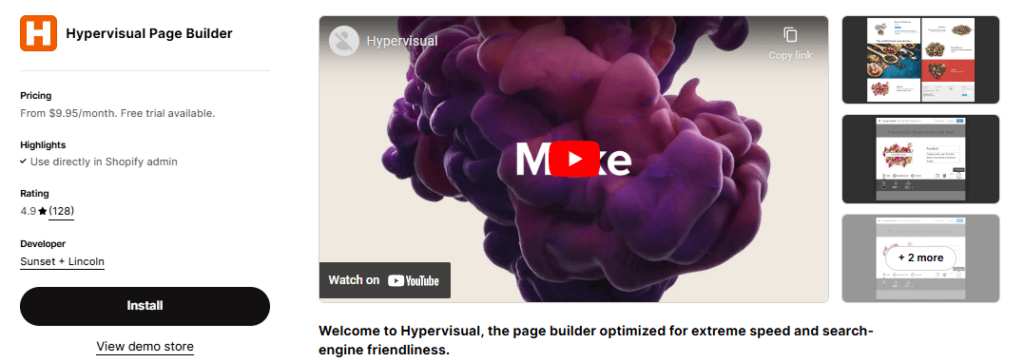
Key Features:
- It is for the power users, those who want to have an extensive choice as to their pages’ layouts.
- It gives users direct access to a highly functional graphical editor with live changes enabled.
- It allows for precise decoration to tight tolerances and is ideal for providing a custom feel.
Advantages:
- Pixel-perfect control: It gives an excellent web page design through the visual editor used to create adequate and accurate web page layouts.
- Real-time editing: It has real-time on an as-you-make-changes button, which helps a lot in the designing process.
- Suitable for advanced users: It is optimal in use for those users who expect a great amount of control over all the design aspects.
Disadvantages:
- Learning curve: The design options are on a higher level and most probably will not be suitable for newbies with lots of experience in designing.
- Pricing: It costs more than some other choices because of their commensurate abilities.
Customer Rate: 4.9/5 (128 reviews)
Conclusion
Choosing the best Shopify page builder app for your store depends on the project specifications and your ease of using an application. It can be classified by such factors as your budget, your requirements, and the degree of finalization the item should be ready for. Whether you’re interested in optimizing product pages or designs or simply want to add more efficiency to your store, there are plenty of amazing tools out there for you.